The App Making Process
Why do you want to develop an app? Do you just want to ride in the wave of other entrepreneurs, or have you come across a problem that you feel that you can fix? The answer to this question will largely determine whether your app will be a success or not.
In this article, we will look at how easy it is to develop an app step-by-step. It is important to note that this guide might not work for everyone. This app development guide is drawn from my experience as an app entrepreneur. Take from the article what suits your approach best.
Step 1: Have an Idea or a problem
If you already have an idea in mind, just proceed to step 2. If not, then just read on. Do you want to build an application but you have no idea? Just stop for a minute and think about the problems that surround you.
Prosperous entrepreneurs create solutions for problems in a way people could not have imagined. Look around you, and you will see that every service and product around you was all created to solve a specific problem. So search for problems in your daily life and list all of them. After you have listed them, now start thinking about how you can solve each one of them. Create a new list of the problems and solutions that make the most sense.
Step 2: Identify the need
Confirmation of an existing need will prove that a demand for your app exists. You can easily validate your idea with the Google Keyword Planner tool to search for the number of users searching for what you are trying to develop. You could easily create a landing page which roughly highlights your app idea and seek the interest of the users through an email sign-up.
Step 3: Lay out the App’s features and flow
Validation of the app idea means that you have got a product that users would like to use. It is now the time to go into detail and write the app’s description in a document or even go an extra mile and use a wire-framing tool.
Step 4: Eliminate Non-essential features
From the features and flow that you have documented, search for features that you can do away with. Provide only the main value of your app idea. In your first version, do not create features that are nice to have, as these can be added up later as updates. Eliminating these features will keep the initial costs of the app down and also aid in getting to the market quicker.
Step 5: Create the Design First
Many app entrepreneurs make the mistake of going for a basic design and focusing their efforts on app development. The design is not only about the general look of your app, but it is also about how the app user will experience it. When looking for a developer look for one who will make a design (graphics and user experience) his top priority.
Step 6: Hire a developer/designer
Search for a development company which has pronounced design talent and a good development team. While contracting a developer, go online and check on the apps that they have created and their credibility. If you are impressed by an app that they created from their portfolio, chances are, they could be the right developers for your app.
Step 7: Open developer accounts
To sell your app in the different platforms today, you must register for a developer account with the different app stores. Apple charges $99 per year while Google’s Android charges $25 annually. You also have the option of registering either as a company or an individual, if you already have one account opened.
Step 8: Incorporate Analytics
Analytics assists in tracking downloads, engagement and retention of your mobile app. It is recommended that you use tools such as Flurry, which are freely available, and Loyalytics, which comes in both free and paid versions.
Step 9: Test the App and quickly improvise
Once the app goes live on the app-store, the first set of client’s behavior and usage gives insight into how to enhance and improve your app. Changes and enhancements are constant, so keep an eye on the feedback of the users and keep building your app.
Step 10: Introduce New Features
You built an app with limited features and only the main features. Now is the time to assess the app and introduce the features that were left out in the initial version.