Types of Mobile Apps
Mobile App Development Approaches
The current rise in smartphone and tablet sales implies one critical thing: that mobile computing has taken over the business world. We are now in the era of smartphones and tablets. Mobile app developers have to continue providing new apps for use on these gadgets. Mobile app development has therefore become a crucial aspect of the mobile computing and business world.
The first step in mobile app development is deciding which approach to use. This decision is influenced by many factors including budget, app functionality, target audience and project time frame just to name a few. Each mobile app development approach has its pros and cons, and settling on one that suits the organization's needs can be quite tasking.
There are three approaches to mobile app development: Native apps, Web apps, and Hybrid apps. Following is a detailed summary of the three approaches that can significantly help any mobile app developer when selecting the approach to use.
Native mobile apps
These apps have binary executable files. The users download these files directly to their devices and store them locally. The user can then install the files later. To download the app, the user usually visits the app's store, such as BlackBerry's App World or Apple's App Store. The user then launches the app just like the other services the device offers.
To create a native mobile app, an app developer must write source code and then create additional resources such as audio segments, images, and various OS-specific declaration files. The source code is compiled to create an executable using tools provided by the OS vendor. This executable can be packaged with other resources and distributed. Tools used in mobile app development are referred to as the software development kit (SDK) of the OS. Though the development process may be similar for different operating systems, each OS must have its tools, i.e. the SDK tools.
This is a major disadvantage of the native app approach. Code written for one mobile app can not be utilized on another app. Development and maintenance of native apps for numerous operating systems, therefore, becomes a long and costly undertaking. Many companies still prefer to use this approach, mainly because of the role played by APIs. Through low-level APIs, the app can interact with the keyboard or touchscreen, connect to networks, render graphics, process audio, play sounds through the headphones, and receive images and videos from the camera. It can also access the GPS and read and write files on any hardware element used today. Native apps also provide effective services such as making calls, sending and receiving texts, web browsing, managing contacts, calendar and photo album. Other APIs enable native apps to access cloud-based services provided by the OS vendor, such as in-app purchases.
Mobile web apps
Smartphones and tablets have powerful browsers that support new HTML5 capabilities, advanced Javascript and Cascading Style Sheet 3 (CSS3). Recent advancements in the HTML5 technology have changed it into a high standard for rich, browser-based applications. Advanced UI components, geolocation services and access to rich media types show the potential of HTML5. Developers are now able to create advanced apps using web technologies.
Mobile web apps offer the advantage low cost of development and multi-platform support. One app provides a uniform experience for many different devices and OSs. Mobile web apps also come with their limitations. Unlike native apps, a web app runs within the browser, which itself is a native app.
Hybrid apps
The hybrid app aims at providing the best of both native and mobile web apps. Developers maintain direct access to native APIs whenever required, as they write portions of their application in cross-platform web technologies. An embedded HTML rendering engine is created to serve as a bridge between the device APIs and the browser. This enables hybrid apps to take full advantage of all the features offered by modern mobile devices. The developer can code their bridge or utilize the ready-made solutions such as PhoneGap. A developer can develop the native part of hybrid apps independently, or use solutions already in the market that provide a native container as a part of their package. This solution empowers the developer to create an advanced app that makes use of all device features using web languages. By combining the two approaches, hybrid apps can host the HTML resources on a web server for flexibility but cache them locally on a mobile device.
For purposes of comparison, the native approach to mobile app development is costly but excellent in performance and device access. The web approach is simpler and less expensive. It is easier to update, but it suffers limited functionality. Hybrid apps provide a middle ground and are best when targeting multiple operating systems.